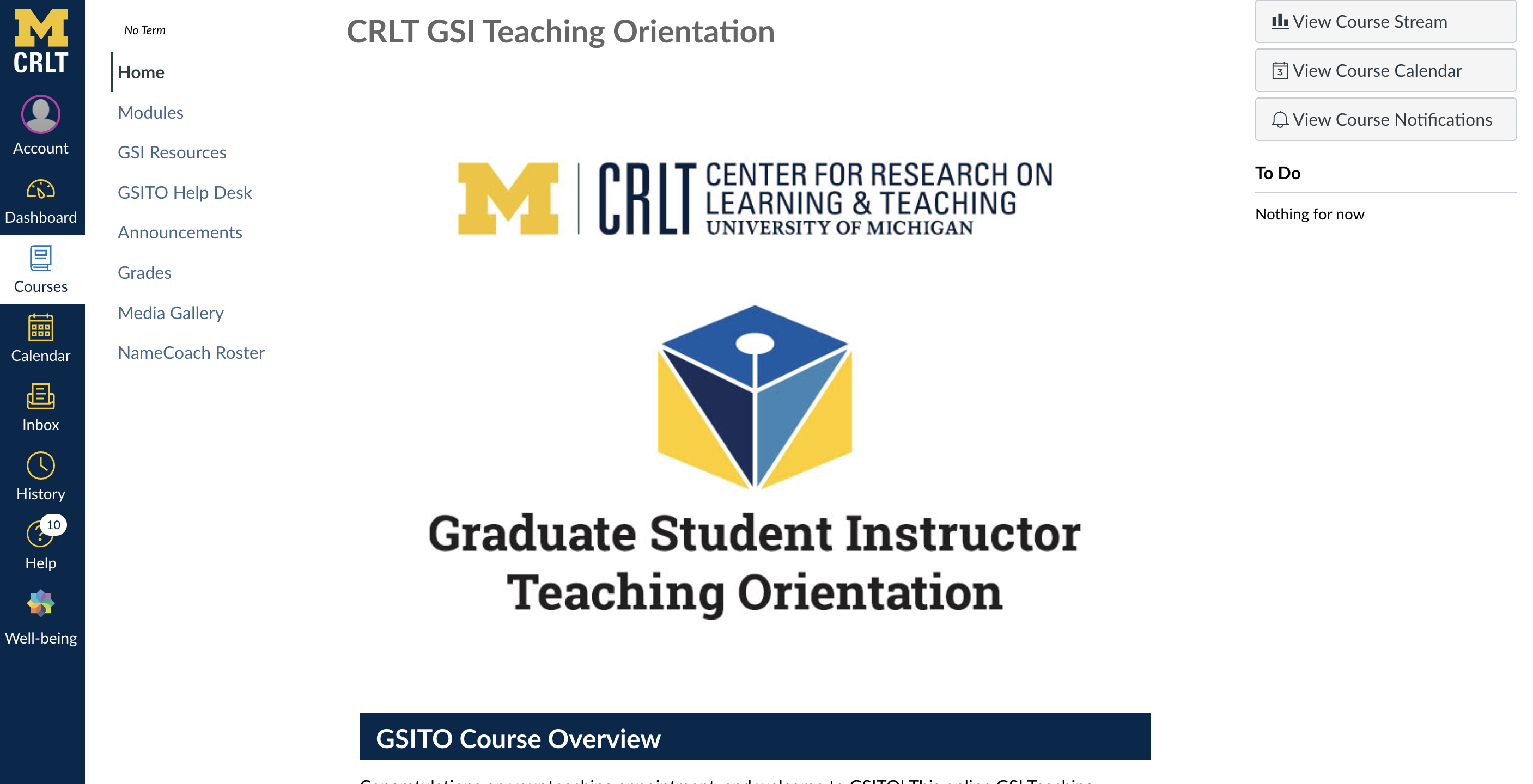By Jess Cummings and Angela Cheong
Introduction: Project Scope

In the academic landscape at the University of Michigan, graduate student instructors (GSIs) and instructional aids (IAs) play a pivotal role in shaping the educational experience. Tasked with facilitating classroom environments and providing crucial support, they enhance learning outcomes beyond what a single teacher can achieve alone. In order to become a GSI, one must go through training prior to the classroom.
Traditionally, training for GSIs and IAs was conducted in person, overseen by the Graduate Student Instructor Training Office (GSITO) housed within the Center for Research on Learning and Teaching (CRLT). These sessions, held in a dedicated orientation space, provided a comprehensive foundation for classroom engagement. Standard protocols for training GSIs were happening in person… until covid-19 happened.
Problem
Adapting swiftly to the new reality, the GSITO transitioned its training modules to an online format, utilizing the Canvas learning management system. While this shift allowed for continuity in education, it also presented challenges, particularly concerning accessibility. The rapid development of the online training course, completed within a tight timeframe of three months, left little room for comprehensive accessibility considerations. As a result, the course fell short of meeting the standards outlined by the Americans with Disabilities Act (ADA).
Original Take: The First Evaluation Sheet
Being hired into the CRLT office, Jess was instructed to go through an evaluation sheet created by a staff member with minimal knowledge of accessibility. Below is an image of the evaluation, what was highlighted in green was to be ignored, while the yellow boxes were errors.
Research
As they learned more throughout the semester in taking Digital 357 with David Adelman, Jess wanted to reevaluate the accessibility spreadsheet that was mad by creating a new sheet to find mistakes that weren’t in the checklist before. Over the course of a Month, Angela and Jess reviewed each teaching module, as they went through the list, they asked,
“How can we make the GSITO online training comply with ADA guidelines?”
Jess & Angela
Conducting a heuristic evaluation of the Graduate Student Instructor Teaching Office (GSITO) Canvas Training Module, they did extensive research on not just what tools can check accessibility, but they also asked in what ways can we check for digital accessibility. A major concern with GSITO is the lack of standardization and accessibility across their canvas pages. Certain modules don’t have proper heading structures, or the documents they provide can’t be accessed at all.
Tools
After thorough research, they have learned there is an accessibility checklist provided by LevelAccess. Taking the checklist, they applied what they deemed necessary to our evaluation. Certain elements they took away such as, “flashing” were not included because they knew there wouldn’t be any instances including errors like that. What they have realized was the checklist was to check for context, while tools with AI were more reliable for technical errors. Utilizing both is what they believe will be the most effective approach to find all errors.
Tools that were used include the following:
- WAVE Web Accessibility Evaluation Tools
- Ax Development Tools
- Website Checklist Accessibility Guideline
- Web Disability simulator
We retrieved information from ITS that was suggested to see the University’s Canvas Course Templates, which we have further reviewed there are numerous errors within these modules as well.
Results
To view all information of the heuristic evaluation, click on the link to visit the Google Sheet.
Evaluation criteria of Both Sheets
| September 2023 Original | April 2024 Rendition |
| * Fonts Headings * Image Alt-Text URLs / Links * Video Captioning * Video Transcripts * Video Length * PDFs –> Google Docs * Color Contrast Confusing Underlining * Improper Element * Other * Tables | * How many errors? (WAVE) * How many errors? (AXE) * Alt Text for Non-text Content * Transcripts * Captions (Video Only) * Audio Description * Info and Relationships * Meaningful Sequence Sensory * Characteristics * Use of Color * Audio Control * Keyboard * No Keyboard Trap * Character Key shortcuts * “Pause Stop Hide” * Focus Order * Pointer Cancellation * “Label in Name” * Error Identification * Labels / Instructions * “Link Purpose (Context)” * Notes |
The results of their evaluation highlighted numerous areas for improvement, prompting the development of template pages to standardize accessibility across all courses. While their journey is ongoing, with the completion of the template anticipated by July 2024, Jess and Angela have already made significant strides in transforming the digital learning landscape at Michigan. Their dedication to inclusivity serves as a beacon for future initiatives aimed at fostering accessible education for all.

As they continue to refine and enhance the accessibility of GSITO training modules, Jess and Angela remain committed to their vision of a more inclusive educational experience. Their work not only reflects the values of equity and accessibility but also underscores the transformative power of collaborative efforts in shaping the future of learning. Below is an example of their efforts in transforming a curriculum page, marking the beginning of a journey towards a more accessible educational ecosystem.


Click below for an entire PowerPoint of more detailed information
In closing, Jess Cummings and Angela Cheong are on a mission to make the GSITO Canvas modules at the University of Michigan more accessible. Through careful evaluation and research, they’ve found areas needing improvement to create a better learning environment for everyone. Using simple tools and teamwork, Jess and Angela are working to meet ADA guidelines and ensure digital accessibility for all students. Their commitment to this goal is making education at Michigan more inclusive and equitable. With their ongoing efforts, they’re laying the foundation for a brighter, more accessible future for all learners at the University.